Generate Interactive
Digital Work Instructions
in Minutes.
Automatically generate easy-to-understand work instructions that streamline training and enhance performance.


Easily Share Up-to-date Maintenance & Assembly Documentation
Empower your team with instantly shareable, always up-to-date documentation that reduces errors, boosts productivity, and sets you apart from the competition.
Step 1
Import
Easily upload your 3D models and technical data into StepWorks to centralize your resources in one place.
Step 2
Create
Design interactive 3D guides in minutes using an intuitive interface and automated tools.
Step 3
Share
Distribute your digital instructions across all devices, providing a seamless and accessible experience for your teams and clients.
Enhance your processes with clear, step-by-step instructions
Check it out! Click the button to view your 3D guide instantly and share it effortlessly across tools and presentations.
Key Features
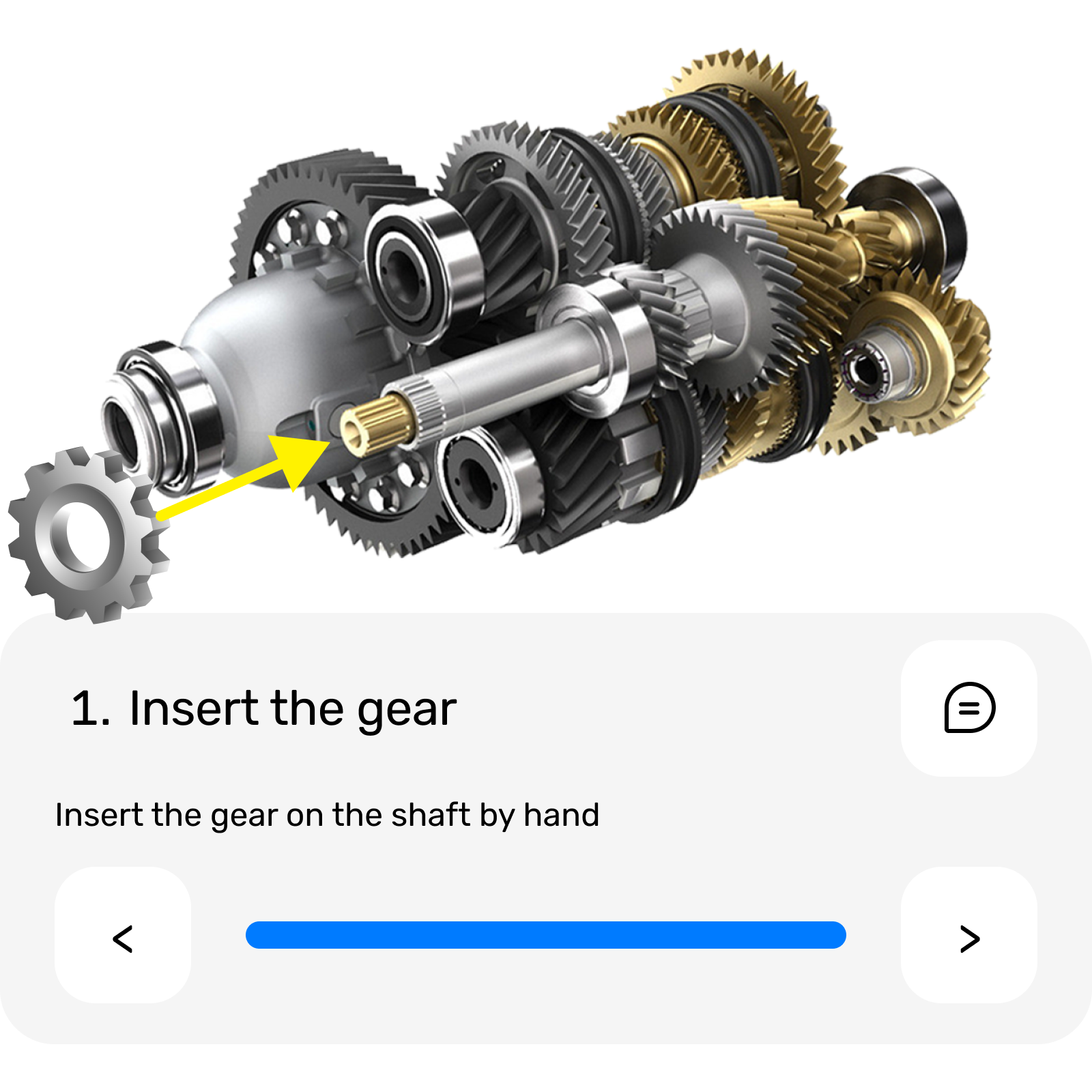
Visual Step-by-Step Instructions
Visualize 3D interactive guides and include pictures or diagrams for each step, minimizing errors and misinterpretation.

Multimedia Integration
Embed videos, diagrams, and notes to make learning interactive and engaging.

Performance Analytics & Reporting
Track issue resolution times, common failure points, and gain insights for process improvement.
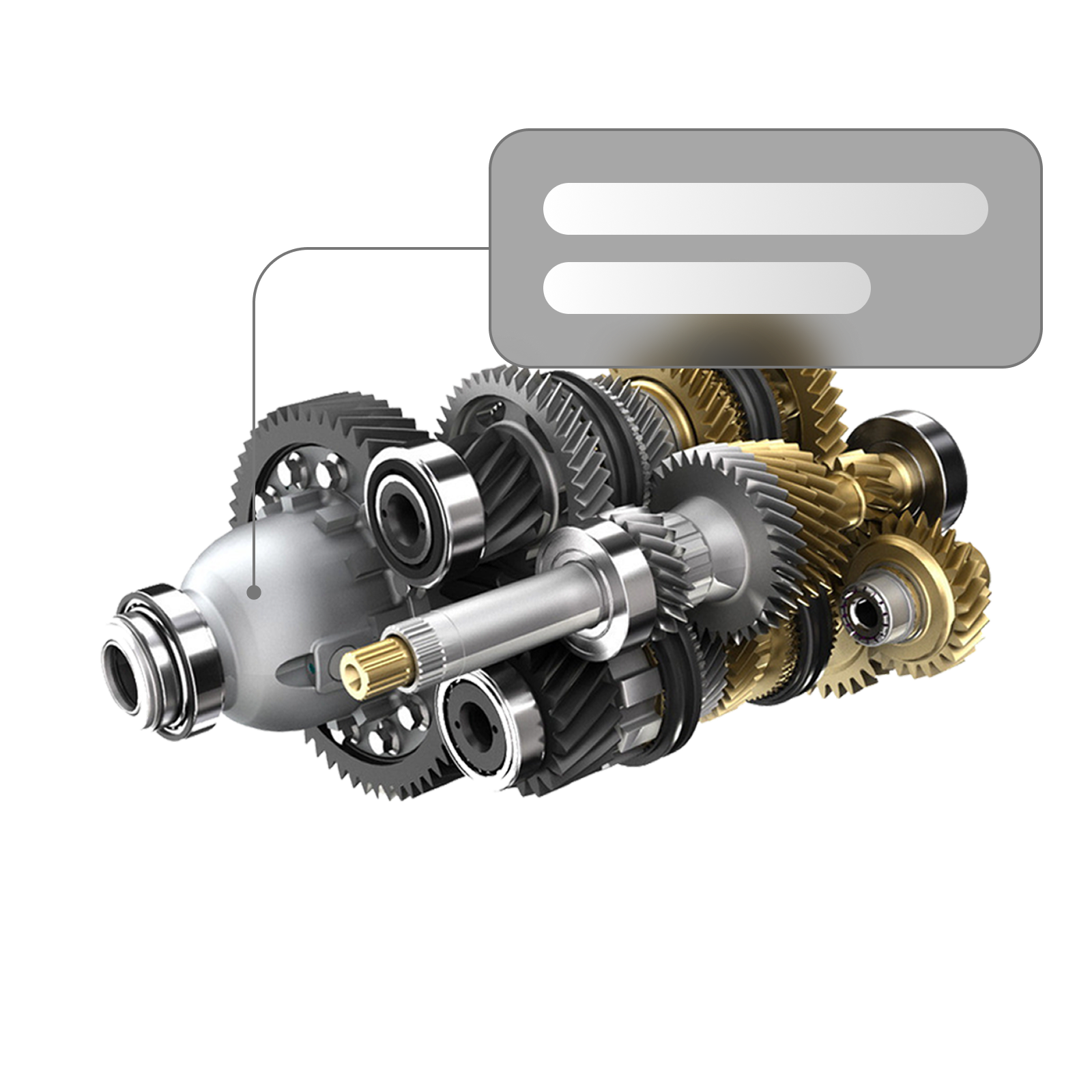
3D Model Annotations
Add detailed, context-specific notes or callouts directly onto your 3D models or products within Stepworks. Highlight key areas, explain complex components, and guide users through critical steps—all visually overlaid on the model. This allows for an interactive, in-depth understanding of your product’s design and functionality.

Seamless Multilingual Support for Global Teams
Automatically translate maintenance instructions so technicians worldwide can follow clear, accurate procedures in their local language.

Feedback Collection
Capture real-time feedback from end users—whether they’re customers, trainees, or on-the-floor operators—to continuously refine processes and content. Built-in survey and comment tools let you gather opinions or bug reports directly within the Stepworks interface, helping you quickly identify challenges, spot trends, and make data-driven improvements.
Analyze Your Processes
Gain actionable insights with StepWorks. Monitor usage, identify bottlenecks, and optimize your training or maintenance procedures using real-time data.
Try for Free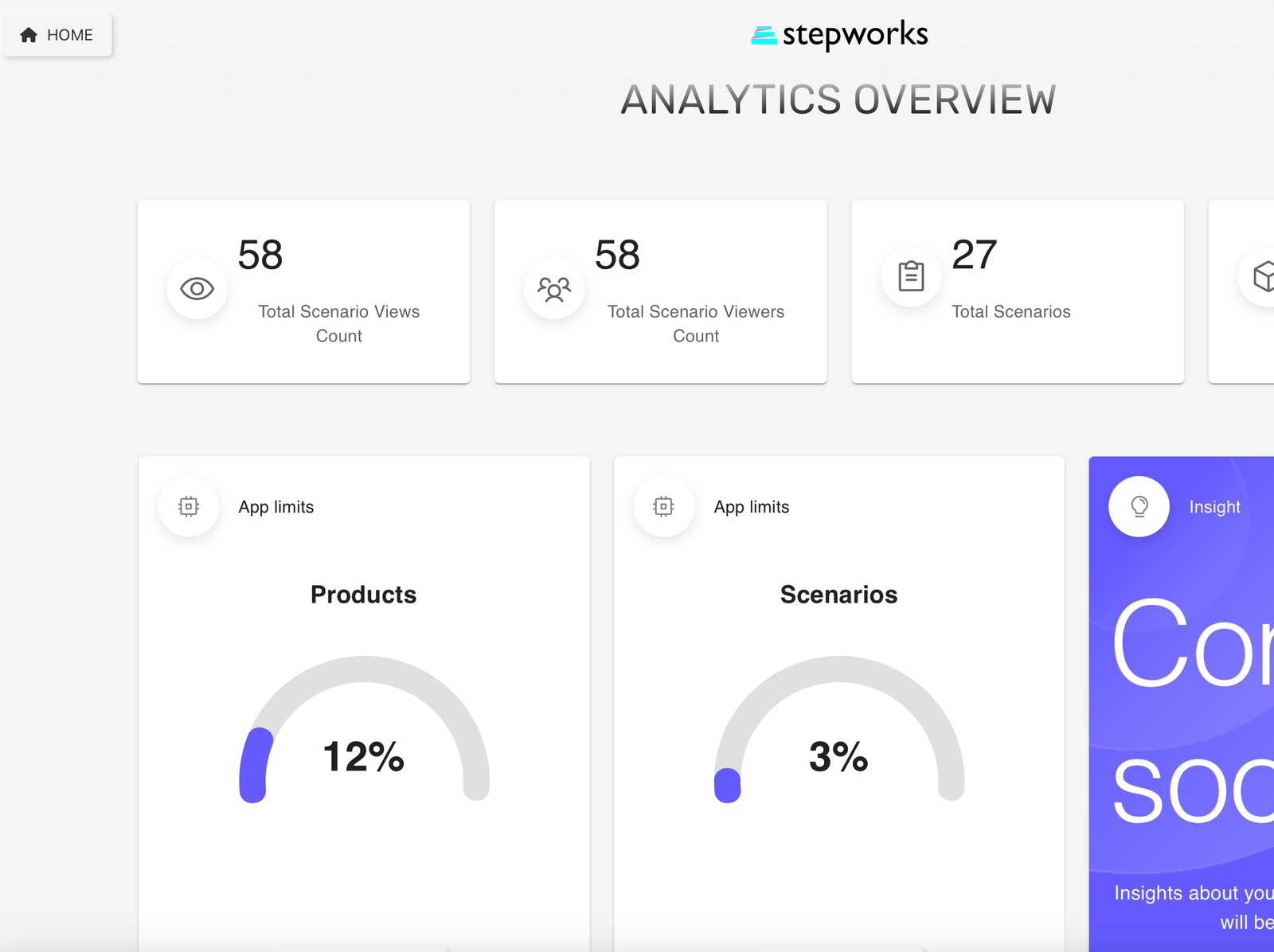
What You Get

Instant Updates & Collaboration
Quickly adjust procedures, and share changes with your team for consistent, efficient maintenance.

Store Links
Add store links on your products and parts to to make your end-user easily retrieve and get the pieces needed for a successful repair or maintenance procedure.
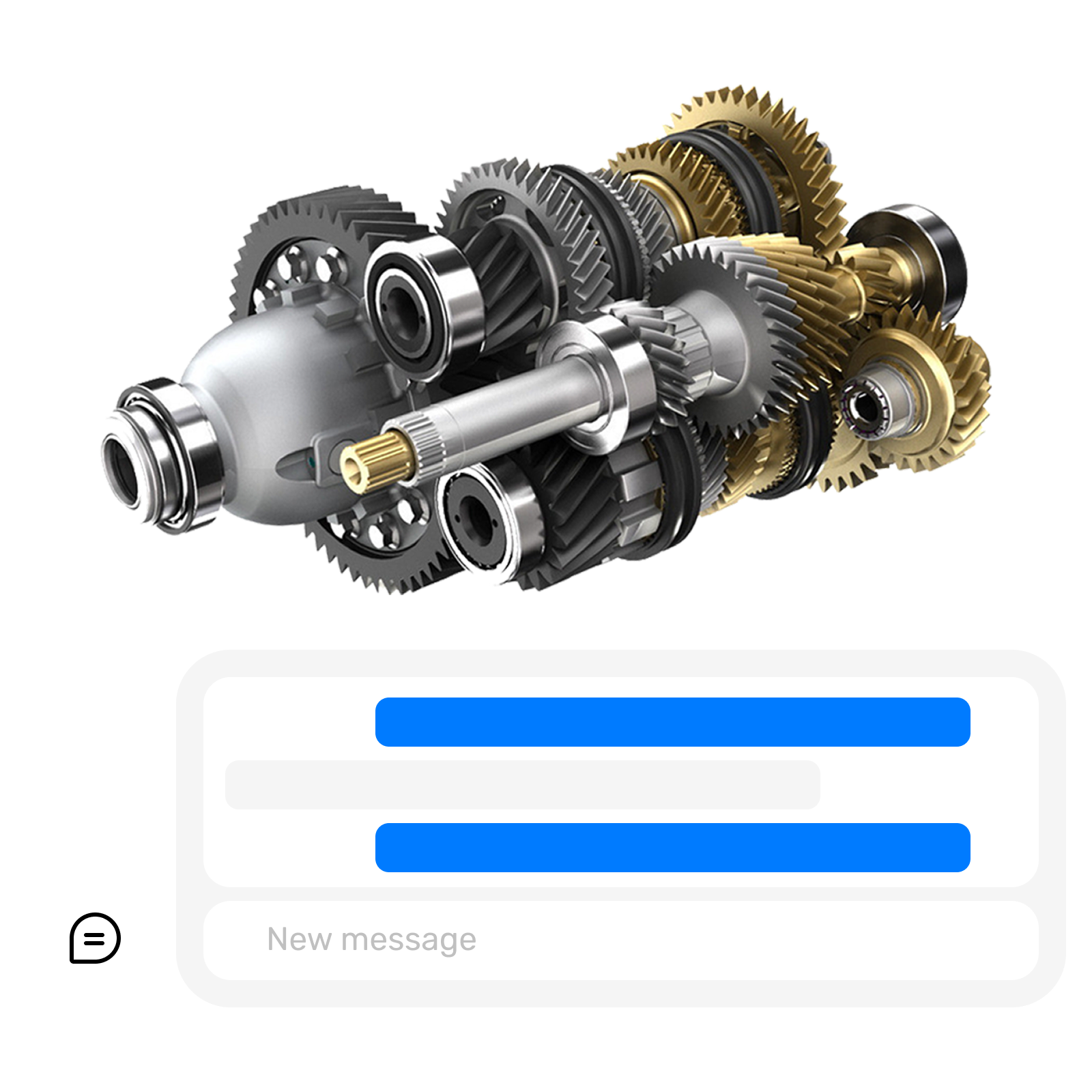
Dedicated Messaging & Live Chat
Allow users to connect with customer support—or internal experts—instantly through a built-in messaging system. Whether they’re technicians requiring immediate assistance on a task or customers seeking clarification, real-time chat fosters faster resolutions and creates a clear conversation record for easy follow-up.

Website Embedding
Seamlessly integrate Stepworks into your existing site or intranet, allowing users to access interactive guides, training modules, and instructional content without ever leaving your pages. With a simple embed code, Stepworks can appear as a native component of your platform—maintaining consistent brand style, providing real-time updates, and streamlining the user experience.

Linked Documentation
Link relevant documents—such as user manuals, datasheets, or reference guides—directly to your product in Stepworks. This ensures users can access all the necessary information without leaving the platform, streamlining their workflow and boosting overall efficiency.
Choose Your Device
Works seamlessly across all platforms.
Save Time
Reduce downtime and increase efficiency.
Get Feedback
Collect actionable feedback in real-time.
Analyze Data
Gain insights from your processes.
Add Languages
Effortlessly adapt to global users.
Eco-Friendly
Sustainability integrated into every step.
Streamline Processes
Simplify your workflows with ease.
Interactive 3D Work Instructions at your fingertips

